Two-Factor Authentication (2FA)
Protecting your accounts
With the increased occurrence of fraud, cybersecurity attacks, data
breaches, and account takeovers across financial institutions, protecting our
personal information is more important than ever. Bank fraud cases in the U.S.
grew 25% in 2022 (total of 156,134 reported cases). Moreover, the value of
fraud loss in the U.S. in 2022 exceeded $4.50 billion.
Two-Factor Authentication will be required starting March 4, 2024
Take action to protect your account
To provide the highest level of security and minimize the potential for fraud among members, Telhio will begin to require Two-Factor Authentication for all accounts when logging in to Online Banking effective March 4, 2024.

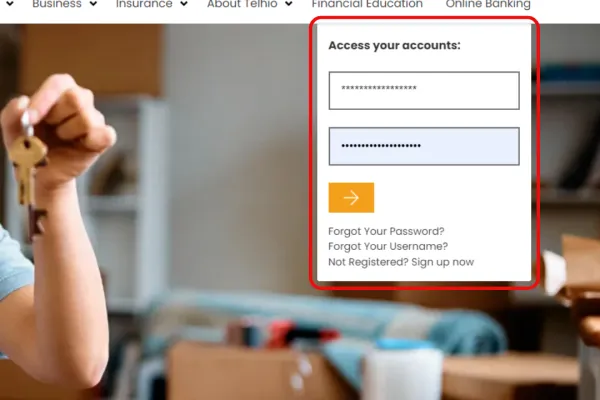
Step 1
Login to Online Banking via telhio.org. If you are not already
registered, we encourage you to enroll so you can access and manage your
accounts online.
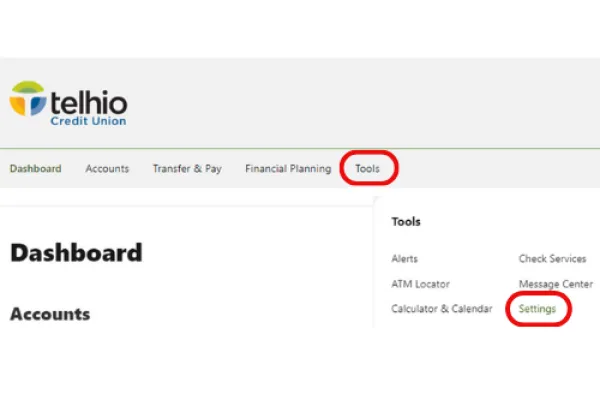
Step 2
After logging in to your Online Banking dashboard, navigate to Tools
> Settings.
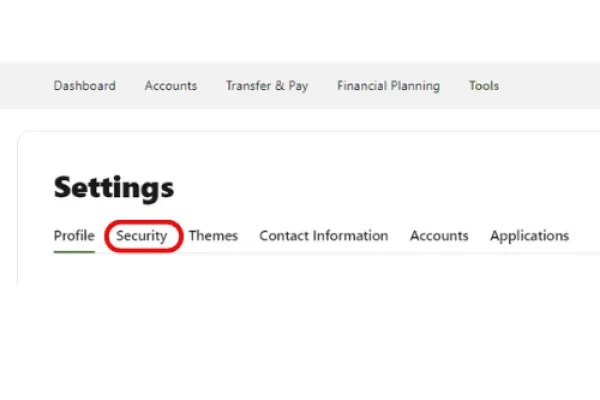
Step 3
On the Settings page, navigate to Security.
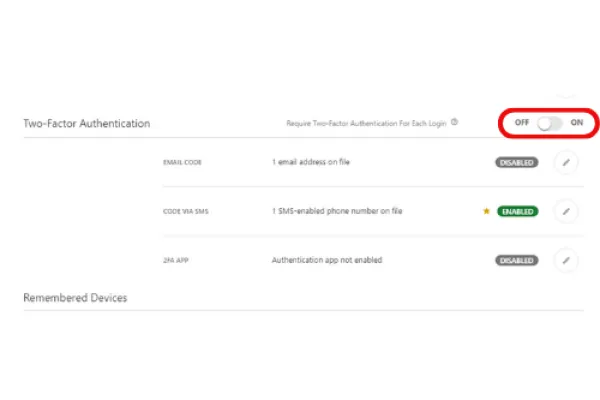
Step 4
Under Two-Factor Authentication, select the option to turn on
Two-Factor Authentication.
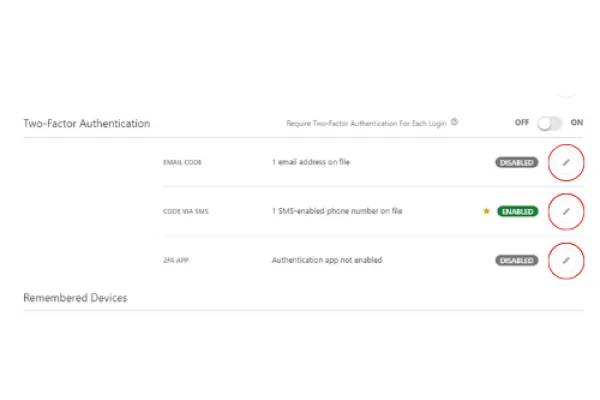
Step 5
Choose your preferred method of authentication:
- Email Code
- SMS Code
- 2FA App
Please ensure your email or cell phone are up to date.
Following enrollment, you will be prompted to verify using Two-Factor Authentication the next time you login to Online Banking.
How to enroll in Two-Factor Authentication
The easiest way to access your account
Telhio Mobile App
The Telhio Mobile App is your best option for accessing Online Banking via your smartphone. If you have Biometrics enabled on your smart phone (i.e. Face ID or fingerprint) you will not be required to use Two-Factor Authentication when accessing your account via the app. If you login to Online Banking via your smartphone using a web browser (i.e. Chrome, Safari) you will still be required to authenticate via 2FA.
Our Telhio Credit Union mobile banking application, available for Apple® and Android, makes banking with Telhio even more convenient! In addition to accessing your account balance, our secure mobile app allows you to complete so many everyday banking activities.
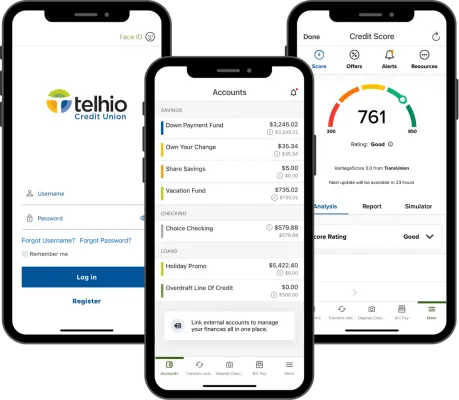
Questions
Reach us
Call
Call us 24/7 at 614-221-3233.
Visit us in person
See our hours and locations.


