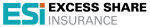Online & Mobile Banking FAQs
Below are frequently asked questions about our online and mobile banking processes and procedures.
Is there a fee for the service?
The Mobile Banking App and Mobile Deposit are free of charge with all Owner Rewards Membership Levels.
Where can I locate the Telhio Mobile App?
You can download the App in the Apple® App Store or Android Google Play Store.
What is Mobile Deposit?
Telhio Mobile Deposit is a secure service that allows you to take pictures of paper checks from your mobile device and send images to Telhio for deposit.
How does Mobile Deposit work?
To use the Telhio Mobile Deposit feature, you will need a mobile device, and an eligible loan or checking account. Download the app, and select Mobile Deposit to begin.
How do I use my mobile device for deposits?
- Log into the Telhio Mobile App
- Locate the Mobile Deposit tab and then select it.
- Select the deposit account
- Type in the check amount
- Take pictures of the front and back of the check (be sure your check is properly endorsed)
- Submit the Deposit
Checks payable in U.S. dollars and drawn on any U.S. bank include, but are not limited to, the following:
- Personal Checks
- Payroll Checks
- US Treasury Checks
- Traveler's Checks
- Money Orders (limited by type; please allow 48 hours from purchase date before depositing via Telhio Mobile)
- Checks made out to a business (into a Telhio Business Account)
By what time does an online deposit need to be submitted for same-day processing?
A deposit received by Telhio before 2:00 PM ET is processed on the same business day. Funds from the deposits will generally be available for withdrawal by the end of the business day.
Deposits made after 2:00 PM ET will not be viewable in your available balance but will be in your pending Mobile Deposit History. Any deposit after the cutoff time will be reviewed and processed after 2:00 PM ET on the following business day.
When can I submit a deposit?
24 hours a day, 7 days a week.
Are there deposit limits when using the Mobile App?
You may deposit up to 10 items a day. There is a $5,000.00 daily deposit limit.
How do I view pending Mobile Deposits?
To view a pending Mobile Deposit, select the Mobile Banking tab, then select the History tab in the bottom corner.
Are there any other restrictions?
You must be a member for at least 90 days and have a qualifying checking account or loan account. You must create an Online Banking Account first in order to use the Mobile App and Mobile Deposit.
Can foreign currency checks be processed through Mobile Deposit?
No. Telhio Mobile Deposit is only for checks payable in U.S. Dollars and drawn on banks in the United States.
Can someone sign a check over to me for Mobile Deposit?
No. When a check is signed over for deposit, this is considered a third-party check. Third-party checks are subject to a hold. Please bring your third-party deposits to a branch location for review.
Additionally, we will not accept checks made payable to "cash" via Remote Deposit. Please bring these checks into a branch location.
Do you accept starter checks?
We do not accept starter checks via mobile deposit.
What if my deposit is denied?
If your deposit is denied, you will be notified via Mobile App Messaging. The Mobile App message may request that the deposit be brought into a branch location for further review.
How long should I hold onto my check after depositing?
You may hold onto the check as long as you like. For your protection, always store checks in a secured area. We suggest writing the letter "T" at the top of your Mobile Deposits after making the deposit, to remind yourself that the deposit has been made via the Telhio Mobile App.
How do I find my account number on the Mobile App?
Log into Telhio Mobile and select the "Accounts Tab". You'll notice that your account numbers have X's in front for security when viewing your account. In the top right corner, select "Show Account Numbers" to see the full account number. As a reminder, Telhio's Routing Number is 244077323.
How do I find my account number with online banking?
In Online Banking, log into your Telhio Account. Your balances will be displayed on the Accounts page. Select "show" next to your account number to reveal your 10-digit account number. As a reminder, Telhio's Routing Number is 244077323.